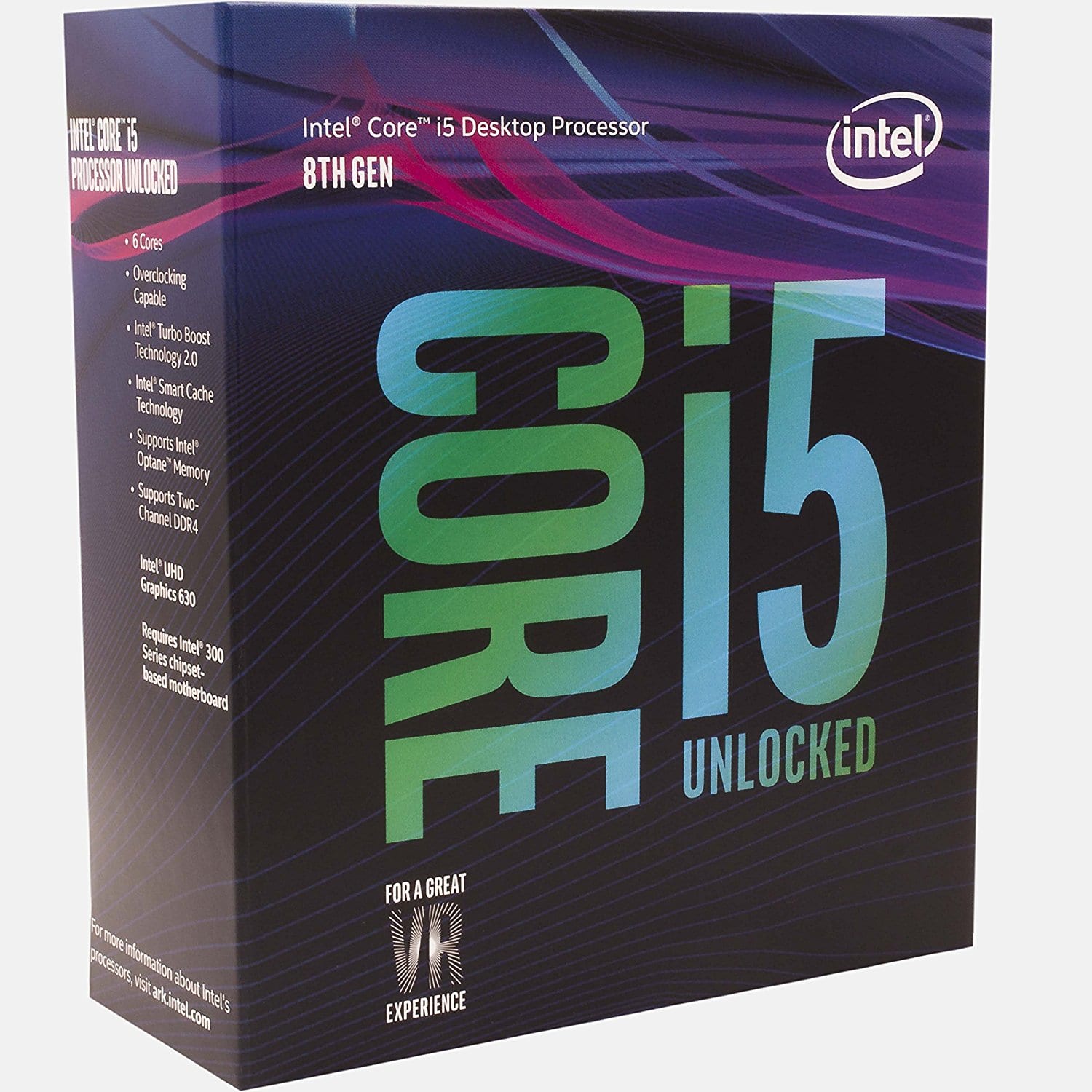Recent advancement in Deep Learning and its implementation has been causing chaos in the market. The monster GPUs on the cloud can run enormous computations parallelly at lightning speed. Fields such as speech recognition, image classification and autonomous vehicles, among others, requires a huge amount of training data to master the objective and running them on 4 or 8 GB RAM can be a never-ending process on your personal PC.
And accessing cloud services for personal training of models can cost a fortune. Here, we will go through the specifications required for building a small scale system for deep learning applications at your place. We will also look at why a high-end CPU cannot be compared to a low-end GPU when it comes to computing data parallelly.
Why Are CPUs Outdated?
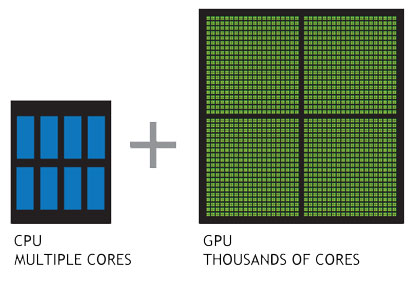 Deep Learning uses non-linear processing units and ANN for data retrieval and conversion, wherein the output generated in the preceding abstraction layer serves as the input for the successive abstraction layer. This way the processing power is distributed evenly. Although, CPUs fare good in this aspect, they are of no match when it comes to the processing power of its counterparts, the GPUs. This is because it contains massive multi-parallel cores — Nvidia boasts of having more than 3,500 cores in its processors while Intel’s CPUs flagship processors have a maximum of upto 30 cores — and that is why graphics cards are becoming more expensive.
Deep Learning uses non-linear processing units and ANN for data retrieval and conversion, wherein the output generated in the preceding abstraction layer serves as the input for the successive abstraction layer. This way the processing power is distributed evenly. Although, CPUs fare good in this aspect, they are of no match when it comes to the processing power of its counterparts, the GPUs. This is because it contains massive multi-parallel cores — Nvidia boasts of having more than 3,500 cores in its processors while Intel’s CPUs flagship processors have a maximum of upto 30 cores — and that is why graphics cards are becoming more expensive.
| Features/Attributes | GPU | CPU |
| Computing Capability | High | Low |
| Core complexity | Simple | Composite |
| Number of Cores | 100 to 4,000 | 4 to 30 |
| Performance | Built for parallel computing, ideal for ML | Built to perform sequential operations |
| Graphics rendering | 1 to 2 milliseconds/ image (even lesser) | 1 to 5 seconds/image |
| Core efficiency | 1 to 5 tera-flops | 100 to 500 Giga-Flops |
| Latest additions | Nvidia’s Titan V, Tesla series and GTX 1050 series
(expected soon) |
Intel’s CoreTM i7-8700K Series |
How To Build A Deep Learning PC: The Components
These are the components you need to consider while building your system:
- Motherboard – ₹12,000
Two factors are to be considered while choosing the motherboard. The number of GPUs you are using and the PCI-e lanes. Gigabyte Z series is recommended compared to H and B because it will support 8th Intel Processors if you are going to upgrade them in the future. Also, go for a DDR4 motherboard.
Gigabyte Z370
- Processor ₹22,000
One thing to keep in mind is the compatibility of all the components on the motherboard. We will use a processor which is overclocked, that is, the Intel Core i5 8600K Processor. This feature gives us the ability to push our system to the maximum limit. You can downgrade the model but make sure that you opt for a better GPU, as you will be running all the computations over there.
- Cabinet – ₹3,000
This is completely your choice — either to buy a gaming cabinet or simply use a small cabinet to support the processor and the GPU. It is recommended that you buy a gaming cabinet because if you are running your models overnight with overclocking, you might require some cooling system to make sure you don’t burn out the GPUs. A liquid coolant is also a good choice.
Corsair Cabinet Spec 01
- RAM – ₹20,000
RAM can range from 8GB to 16GB based on the complete usage of the system. If you are using Windows on your boot and Linux on a virtual machine, opt for a high RAM so that you can run the processes simultaneously. DDR4 is recommended for compatibility with the SSD. Vengeance LPX memory is designed for high-performance overclocking. This will support the GPU, processor overclocking as well as the motherboard Gigabyte Z370.
Corsair Vengeance LPX 16GB 2x8GB DDR4
- SMPS – 3,700
The power supply can vary from 350 to 850 watts. This depends on the number of GPUs and other products you are using to build the machine. We would recommended using least a 450W power supply.
Corsair 450W
- GPU – 25,000 to ₹80,000
GPUs are pretty expensive and are the most important component of your deep learning machines. Two factors are considered while choosing the GPU. First one is the memory. Now if you are running image data which would have thousands of samples to be run parallely, then opt for a higher memory GPU. Second is the price and the performance, which completely depend on your budget. You can choose between the three most common GPUs widely used today:
- GeForce GTX 1060 – 26,000
- GeForce GTX 1070 Ti – 43,000
- GeForce Gtx 1080 Ti – 83,000
Here you see that we were able to build our machine with ₹1,01,700, considering the GTX 1070 Ti GPU. To check the compatibility of all the components visit this page. And also the monitor, keyboard and mouse will be additional.
Conclusion
Building a deep learning machine for personal projects and learning with the above-mentioned specifications are the way now, using a cloud service costs a lot — unless of course, it is an enterprise version. In deep learning, the computational speed and the performance is all that matters and one can comprise the processor and the RAM. Nonetheless, having a high-end GPU is always recommended.